Graphing in Python - a walkthrough
November 07 2019
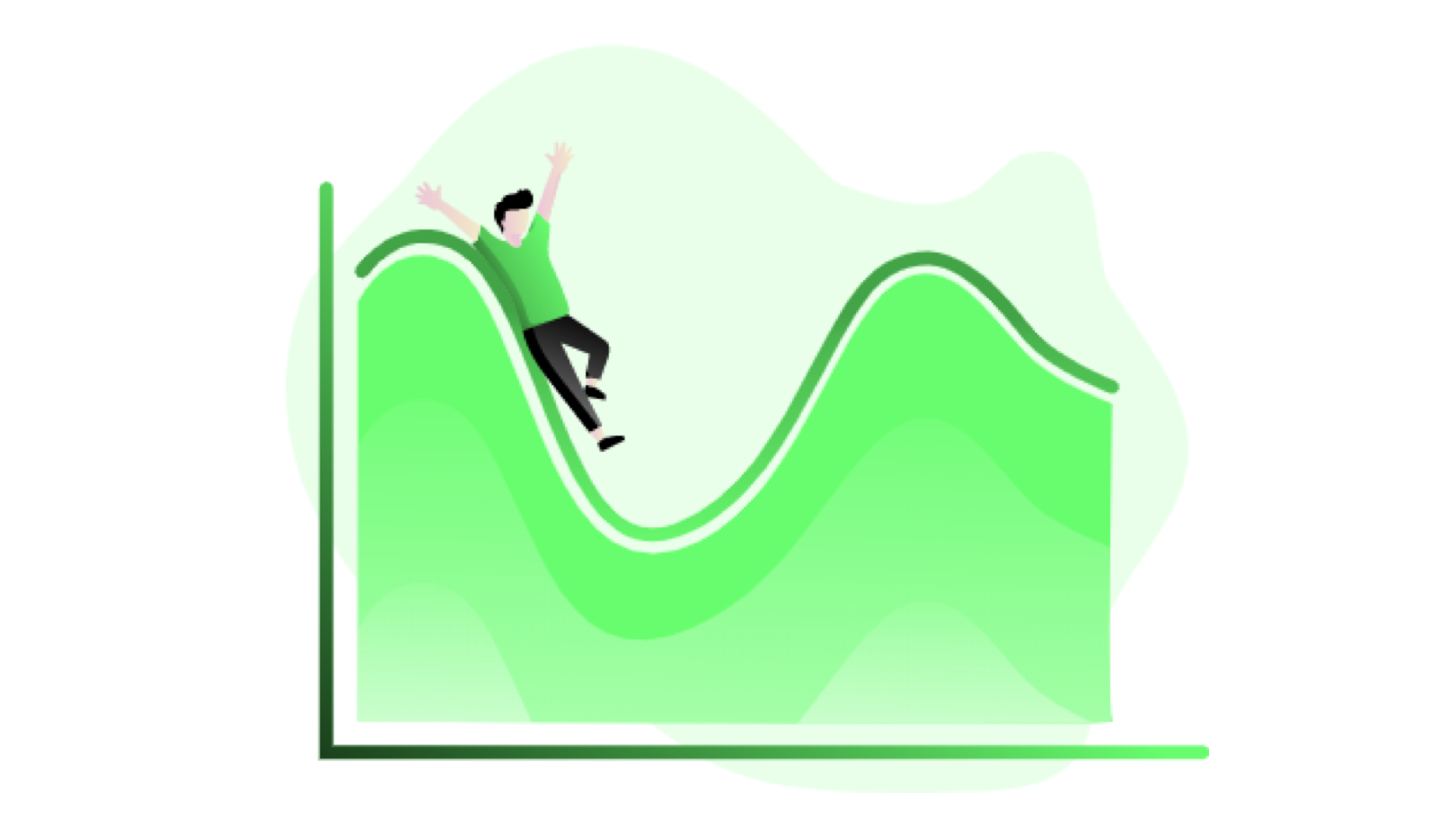
Matplotlib & Seaborn
Plotly
Plotnine
One of the strengths of the R language is its very powerful graphing package ggplot2, with its distinctive implementation of Leland Wilkinson’s Grammar of Graphics. The Plotnine package brings this (at least part of it, it seems for now) capability to Python, with very little change to the R syntax.
Here is a (ever growing) collection of useful links curated by us to get your started with using Plotnine.
The brackets around the ggplot() function looks strange at first, but it is needed for the signature multi-line ggplot2 grammer to work:
import pandas as pd
from plotnine import *
from random import randint
# 100 random numbers
random_numbers = [randint(1, 100) for p in range(0, 100)]
# Create DataFrame
df = pd.DataFrame({'number': random_numbers})
# Draw plot
p = (
ggplot(df, aes(x='number')) +
geom_histogram(bins=20, na_rm=True) +
ggtitle('Histogram of random numbers') +
theme_light()
)
p.draw();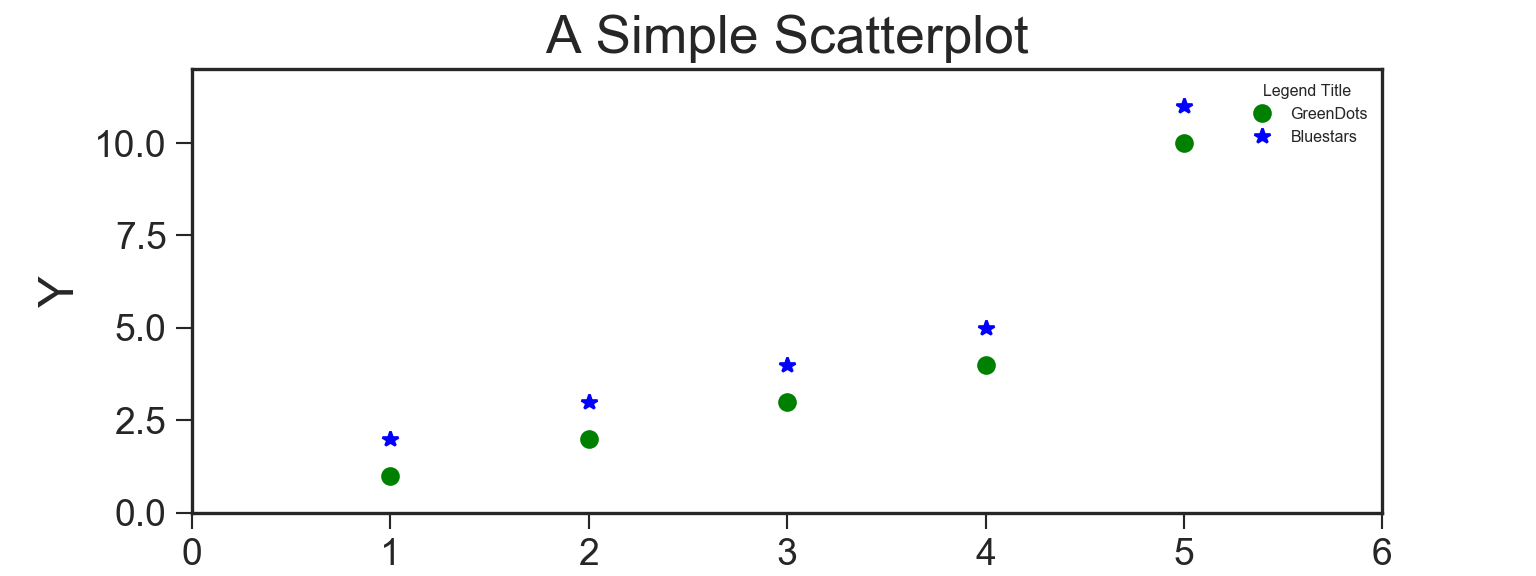
If you want to save the plot to file:
p.save("output.png")In Streamlit
And just because I can see myself wanting to use these plots in a Streamlit app:
import pandas as pd
import numpy as np
from plotnine import *
import streamlit as st
n = 10
df = pd.DataFrame({'x': np.arange(n),
'y': np.arange(n),
'yfit': np.arange(n) + np.tile([-.2, .2], n // 2),
'cat': ['a', 'b'] * (n // 2)})
a = (ggplot(df)
+ geom_col(aes('x', 'y'))
)
fig = a.draw(); ## Needed to remove the "ggplot<#>" message
st.pyplot()